Register your raft
with the QR code
As of 1st October, for the purchase of new Italian rafts, you will find the document you will need to download the identification card for your raft inside the box.
Smartphone handbook
Frame the QR code
Frame the QR Code on the document using a device with a camera (Smartphone or Tablet, iOS / Android).
Once framed, you will be automatically redirected to a page on our portal containing the details of your new raft.
Click on “Register Raft” to continue with the registration of your purchased raft.
Register your raft
Once you click “Register Raft”, a new page will open where you will have to fill in all the mandatory fields.
Once you have completed the procedure, you will have the option of activating (via a flag) the reminder service that will automatically notify you when your raft is due for overhaul.
To complete the registration procedure, click on the “Continue” button.
Confirm registration
Once you click “Register Raft”, a new page will open where you will have to fill in all the mandatory fields.
Once you have completed the procedure, you will have the option of activating (via a flag) the reminder service that will automatically notify you when your raft is due for overhaul.
To complete the registration procedure, click on the “Continue” button.
PC handbook
Inquadra il QR Code
Open a browser (Google Chrome, Safari, Firefox, Opera) and enter the URL found written inside the document located within the box in the address bar.
After entering the address and clicking the 'Enter' button, a screen will appear with the details of the purchased life raft.
Click 'Register Life Raft' to continue with the registration of the purchased life raft.
Register your raft
Once you click “Register Raft”, a new page will open where you will have to fill in all the mandatory fields.
Once you have completed the procedure, you will have the option of activating (via a flag) the reminder service that will automatically notify you when your raft is due for overhaul.
To complete the registration procedure, click on the “Continue” button.
Confirm registration
At the end of the registration process, you will be sent (to the email address indicated during the registration process) an email containing your identification card.
We recommend that you print out your card and keep it in your boat.
In case of loss, the card can be downloaded at any time by logging into our service portal:
